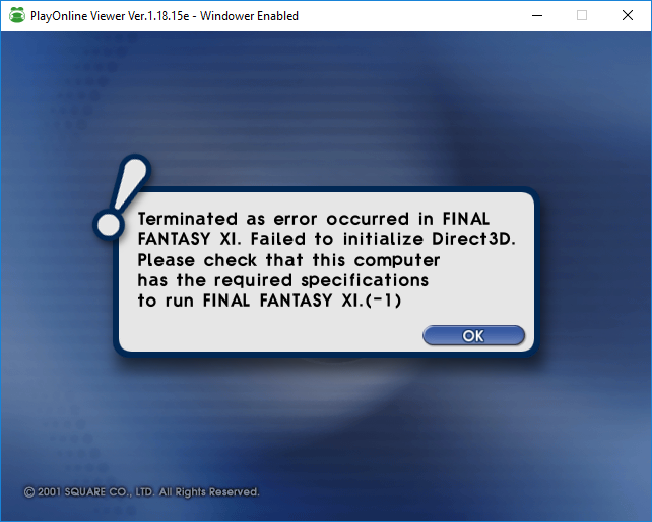Another update:
A new hook (4.3.0.7) has been pushed to the dev branch. It should correct a few issues, including keys getting stuck while alt-tabbing and reverting to the controller focus behavior of 4.2.
As a nice bonus for controller users, only the last focused FFXI window will now capture controller input while out of focus as long as the "Always Enable Gamepad" is checked in your launcher profile config. Correspondingly, our default for this setting has been updated to "true".
There's currently a known issue where when you switch between windows, the window you switch to may replicate the last button press on your controller. This should be a fairly simple fix, fortunately.
Regarding setkey not working out of focus :
SquareEnix apparently does not poll keyboard input while the game is out of focus, and thus, despite us actually sending the keypress, the game just queues it up and executes it once it's back in focus. I encourage you to not use setkey, as there are much better and cleaner ways to do things. We are currently looking into solutions on our end, though.
The following issues are going to be worked on next, and they are actually the only two issues that specifically relate to 4.3 that we are currently aware of:
* Crashing on minimize (this may actually not happen any more, please let us know).
* Disabling windows key so it can be used in keybinds.
Windower Won't Start! - Windower V4.3 And The Creators Update
Windower won't start! - Windower v4.3 and the Creators Update
Bismarck.Cloudstrafie said: »
Where can i upload them? i tried on github and it keeps telling me file not supported
nvm i just posted it with dropbox and uploaded it to the issue tracker.Thank you very much
Has the launching Playonline issue been fixed?
Nathoo said: »
Has the launching Playonline issue been fixed?
Yes, I had the launcher hanging issue and its gone.
Edit: minimized and let the game minimized for 2 mins and didn't crash.
Edit2: Dev version (Hook 4.3.0.7)
whats the version of your launcher?
Ragnarok.Kenshi said: »
whats the version of your launcher?
It just loaded, thank you so much
With the new hook, any time the window loses focus, all of my binds are unbound. This includes alt-tab and clicking to another window.
Windower4 is currently being worked on and with the new update there will be a Windower4 update as well.
issue has been fixed for the most part, Still a few bugs to be delt with.
issue has been fixed for the most part, Still a few bugs to be delt with.
Fenrir.Aisaka said: »
With the new hook, any time the window loses focus, all of my binds are unbound. This includes alt-tab and clicking to another window.
Crashing on minimize has stopped with Windows 10 - 64 bit.
However im noticing that the game is in the "darker" mode that makes people flash when you target them.
On 4.2 by default its on "lighter" mode where people dont flash. Wasnt sure if I could turn it back to the lighter mode.
Tried pressing the shortcuts that used to work
However im noticing that the game is in the "darker" mode that makes people flash when you target them.
On 4.2 by default its on "lighter" mode where people dont flash. Wasnt sure if I could turn it back to the lighter mode.
Tried pressing the shortcuts that used to work
The command probably still works, but now binds are being wiped when the window loses focus for some reason.
With new version 4.3.6332.35301 updated today I have a crash:
System.ComponentModel.Win32Exception (0x80004005): Accès refusé
à Launcher.Injector.Inject(SafeSystemHandle process, String hook, Settings settings, TimeSpan timeout)
à Launcher.Injector.Launch(String hook, Profile profile, Boolean debug, TimeSpan timeout)
à Launcher.Tasks.LaunchTask.Run()
à Launcher.Tasks.Task.Run(Core core)
à Launcher.Core.Run()
à System.Threading.ThreadHelper.ThreadStart_Context(Object state)
à System.Threading.ExecutionContext.RunInternal(ExecutionContext executionContext, ContextCallback callback, Object state, Boolean preserveSyncCtx)
à System.Threading.ExecutionContext.Run(ExecutionContext executionContext, ContextCallback callback, Object state, Boolean preserveSyncCtx)
à System.Threading.ExecutionContext.Run(ExecutionContext executionContext, ContextCallback callback, Object state)
à System.Threading.ThreadHelper.ThreadStart()
Using Vista
System.ComponentModel.Win32Exception (0x80004005): Accès refusé
à Launcher.Injector.Inject(SafeSystemHandle process, String hook, Settings settings, TimeSpan timeout)
à Launcher.Injector.Launch(String hook, Profile profile, Boolean debug, TimeSpan timeout)
à Launcher.Tasks.LaunchTask.Run()
à Launcher.Tasks.Task.Run(Core core)
à Launcher.Core.Run()
à System.Threading.ThreadHelper.ThreadStart_Context(Object state)
à System.Threading.ExecutionContext.RunInternal(ExecutionContext executionContext, ContextCallback callback, Object state, Boolean preserveSyncCtx)
à System.Threading.ExecutionContext.Run(ExecutionContext executionContext, ContextCallback callback, Object state, Boolean preserveSyncCtx)
à System.Threading.ExecutionContext.Run(ExecutionContext executionContext, ContextCallback callback, Object state)
à System.Threading.ThreadHelper.ThreadStart()
Using Vista
Using dev version with new hook I have the following error:
System.TimeoutException: Le délai d'attente de l'opération a expiré.
à Launcher.Injector.Inject(SafeSystemHandle process, String hook, Settings settings, TimeSpan timeout)
à Launcher.Injector.Launch(String hook, Profile profile, Boolean debug, TimeSpan timeout)
à Launcher.Tasks.LaunchTask.Run()
à Launcher.Tasks.Task.Run(Core core)
à Launcher.Core.Run()
à System.Threading.ThreadHelper.ThreadStart_Context(Object state)
à System.Threading.ExecutionContext.RunInternal(ExecutionContext executionContext, ContextCallback callback, Object state, Boolean preserveSyncCtx)
à System.Threading.ExecutionContext.Run(ExecutionContext executionContext, ContextCallback callback, Object state, Boolean preserveSyncCtx)
à System.Threading.ExecutionContext.Run(ExecutionContext executionContext, ContextCallback callback, Object state)
à System.Threading.ThreadHelper.ThreadStart()
System.TimeoutException: Le délai d'attente de l'opération a expiré.
à Launcher.Injector.Inject(SafeSystemHandle process, String hook, Settings settings, TimeSpan timeout)
à Launcher.Injector.Launch(String hook, Profile profile, Boolean debug, TimeSpan timeout)
à Launcher.Tasks.LaunchTask.Run()
à Launcher.Tasks.Task.Run(Core core)
à Launcher.Core.Run()
à System.Threading.ThreadHelper.ThreadStart_Context(Object state)
à System.Threading.ExecutionContext.RunInternal(ExecutionContext executionContext, ContextCallback callback, Object state, Boolean preserveSyncCtx)
à System.Threading.ExecutionContext.Run(ExecutionContext executionContext, ContextCallback callback, Object state, Boolean preserveSyncCtx)
à System.Threading.ExecutionContext.Run(ExecutionContext executionContext, ContextCallback callback, Object state)
à System.Threading.ThreadHelper.ThreadStart()
Accès refusé means access refused
Le délai d'attente de l'opération a expiré means operation waiting delay expired
Sorry no idea why crash file is in french :)
Le délai d'attente de l'opération a expiré means operation waiting delay expired
Sorry no idea why crash file is in french :)
Sylph.Subadai said: »
Fenrir.Aisaka said: »
With the new hook, any time the window loses focus, all of my binds are unbound. This includes alt-tab and clicking to another window.
I pushed as fix to dev to address this. Please let me know if anything unexpected happens. Hook version 4.3.0.8.
Rife said: »
Crashing on minimize has stopped with Windows 10 - 64 bit.
However im noticing that the game is in the "darker" mode that makes people flash when you target them.
On 4.2 by default its on "lighter" mode where people dont flash. Wasnt sure if I could turn it back to the lighter mode.
Tried pressing the shortcuts that used to work
However im noticing that the game is in the "darker" mode that makes people flash when you target them.
On 4.2 by default its on "lighter" mode where people dont flash. Wasnt sure if I could turn it back to the lighter mode.
Tried pressing the shortcuts that used to work
messed around with //game_forceambientlighting
on the New version, it makes the screen even darker and disables the flashing when targeting people.
In 4.2 makes the screen darker and toggles people flashing.
So 4.3 is starting out dark and only gets darker, also the colors are a bit washed out
-------------------
Edit, updated my actual windower folder with the dev branch instead of using it in a seperate folder and the lighting is normal again
Valefor.Psykopat said: »
With new version 4.3.6332.35301 updated today I have a crash:
System.ComponentModel.Win32Exception (0x80004005): Accès refusé
System.ComponentModel.Win32Exception (0x80004005): Accès refusé
I believe this error is related to Windower not running with administrative permissions.
Are you sure you're running Windower as an Admin?
I have an issue with all the bind since this morning.
And then all the F9-F12 fonction from lua (mote one) don't work at all.
I need to reload gearswap or init.txt to use it and after 1 min, nothing work again.
Any idea ?
And then all the F9-F12 fonction from lua (mote one) don't work at all.
I need to reload gearswap or init.txt to use it and after 1 min, nothing work again.
Any idea ?
Asura.Psylo said: »
I have an issue with all the bind since this morning.
And then all the F9-F12 fonction from lua (mote one) don't work at all.
I need to reload gearswap or init.txt to use it and after 1 min, nothing work again.
Any idea ?
And then all the F9-F12 fonction from lua (mote one) don't work at all.
I need to reload gearswap or init.txt to use it and after 1 min, nothing work again.
Any idea ?
Caiir just pushed a new hook to -dev.
Fenrir.Caiir said: »
Sylph.Subadai said: »
Fenrir.Aisaka said: »
With the new hook, any time the window loses focus, all of my binds are unbound. This includes alt-tab and clicking to another window.
I pushed as fix to dev to address this. Please let me know if anything unexpected happens. Hook version 4.3.0.8.
Try updating to 4.3.0.8 and see if that continues to happen.
Yep, version 4.3.0.8 works ^^ Thks ;)
Thks all for your good work.
Thks all for your good work.
any chance you guys can fix the mouse cursor not landing on menu?
i believe game_allowsetcursorpos 1 isn't working
i believe game_allowsetcursorpos 1 isn't working
Vijara said: »
Are you sure you're running Windower as an Admin?
Always running as admin yup
Windower keeps giving me "Failure to Initialize 3D" when i'm switching from playonline to FFXI. But it works when I use Ashita or regular POL. I'm not really sure how fix it.
Everything working again! Thank you :)
Fenrir.Caiir said: »
I pushed as fix to dev to address this. Please let me know if anything unexpected happens. Hook version 4.3.0.8
Yep, today's pushed dev build fixes the hang launching POL. Have been using without issue for a few hours now.
Asura.Topace said: »
Windower keeps giving me "Failure to Initialize 3D" when i'm switching from playonline to FFXI. But it works when I use Ashita or regular POL. I'm really sure how fix it.
Screenshot in spoiler :
I get the same messsage, same with -dev
That happened just after creator update.
I'm using Nvidia 980 Ti with last drivers (05/04/2017)
Windows 10 64b Creator update
I've tried to disable all plugins and addons, still same error.
I'll update if I figure something out
Edit : Ok, I ended up rolling back Creator's update for now. Everything's ok with -dev
All FFXI content and images © 2002-2026 SQUARE ENIX CO., LTD. FINAL
FANTASY is a registered trademark of Square Enix Co., Ltd.