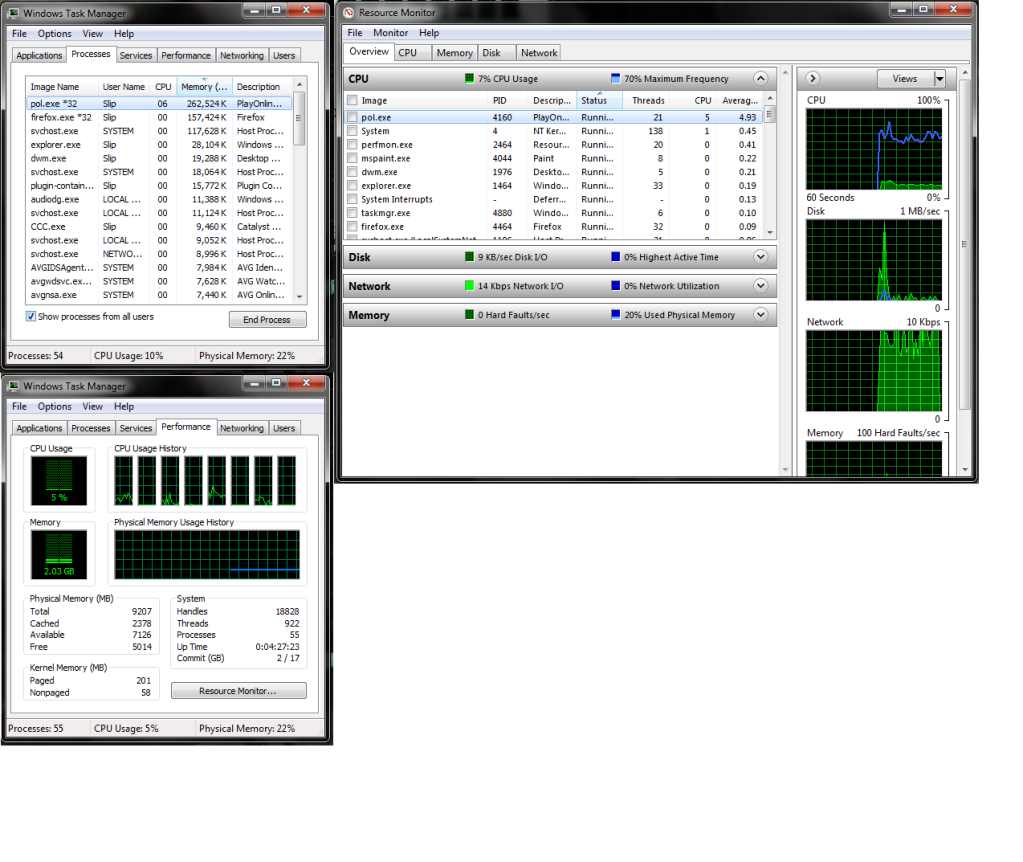Herro everyone
I'm probably going to get some hate but whatever. I have searched forever for a way to fix this problem. The official website is a ghost town and other threads i've read havent provided a fix for me :(. So, i've come here asking for a bit of help.
As the title says, windower just doesnt want to launch. Whenever i double click launcher.exe the loading icon appears then returns to to normal. I'm not sure what is going on here. I have tried reinstalling windower and pol, I've ran it as admin and in compatibility mode, and i've tried using the gui to avail.
Oddly though, when I go to task manager, pol.exe is there under processes but not application. With that in mind I have two additional questions: when opening windower does it appear as pol.exe normally or as windower.exe? and if so, could this be the problem and is there a fix?
Any help would be great.... I cannot stand to play using the old macro system, I long for spellcast :(.
Windower Wont Launch
Windower wont launch
If you haven't already, try running ffxi once through normal pol to get it in your registry. That might fix the problem. If that's not it, I'm not sure what it could be
Negative : / still won't open into a window. The only indications of it running are in the processes, but it looks like it's just stuck trying to open.
its crazy mine is running but can can get my macros to work
Least you can get it to run D:. I can run ffxi, but after using windower for years.. I'm just rubish without it.
What exactly is your problem? Are you saying normal POL is loading even though you are using the launcher.exe?
Odin.Tsuneo said: »
What exactly is your problem? Are you saying normal POL is loading even though you are using the launcher.exe?
The problem is windower isn't launching, but for some reason pol.exe is in the process list when I use launcher.exe.
It would have probably helped if I read your whole post. I'm not quite sure what the problem is. You said you've used windower for years. Did you make any changes to your setup that may have caused a problem?
I've used it on multiple computers, including this one in the past year. I had to reformat my laptop, but everything remained just the same since i was using one of those recovery discs.
Lakshmi.Glaciont said: »
Odin.Tsuneo said: »
What exactly is your problem? Are you saying normal POL is loading even though you are using the launcher.exe?
The problem is windower isn't launching, but for some reason pol.exe is in the process list when I use launcher.exe.
I could be misunderstanding like I said, but it seems like you seem to think this is unusual? I had a different problem with windower and I had to monitor system resources, seeing pol.exe up at the top of the list was pretty much a given.
I only even say any of this because I've spent time trying to find a solution to a problem that wasn't even there, more than once. (In this case I mean pol.exe being there).
Valefor.Slipispsycho said: »
Lakshmi.Glaciont said: »
Odin.Tsuneo said: »
What exactly is your problem? Are you saying normal POL is loading even though you are using the launcher.exe?
The problem is windower isn't launching, but for some reason pol.exe is in the process list when I use launcher.exe.
I could be misunderstanding like I said, but it seems like you seem to think this is unusual? I had a different problem with windower and I had to monitor system resources, seeing pol.exe up at the top of the list was pretty much a given.
I only even say any of this because I've spent time trying to find a solution to a problem that wasn't even there, more than once. (In this case I mean pol.exe being there).
Valefor.Slipispsycho said: »
Lakshmi.Glaciont said: »
Odin.Tsuneo said: »
What exactly is your problem? Are you saying normal POL is loading even though you are using the launcher.exe?
The problem is windower isn't launching, but for some reason pol.exe is in the process list when I use launcher.exe.
I could be misunderstanding like I said, but it seems like you seem to think this is unusual? I had a different problem with windower and I had to monitor system resources, seeing pol.exe up at the top of the list was pretty much a given.
I only even say any of this because I've spent time trying to find a solution to a problem that wasn't even there, more than once. (In this case I mean pol.exe being there).
I don't have normal pol.exe or ffxi running thought when I do this. I start by openning the windowers folder, then i click launcher.exe. After the mouse stops loading, nothing pops up.. no windower splash screen or vanilla pol. I randomly went to task manager and noticed that pol.exe was in the process list, mean while there's no window anything for it.
Odin.Tsuneo said: »
Valefor.Slipispsycho said: »
Lakshmi.Glaciont said: »
Odin.Tsuneo said: »
What exactly is your problem? Are you saying normal POL is loading even though you are using the launcher.exe?
The problem is windower isn't launching, but for some reason pol.exe is in the process list when I use launcher.exe.
I could be misunderstanding like I said, but it seems like you seem to think this is unusual? I had a different problem with windower and I had to monitor system resources, seeing pol.exe up at the top of the list was pretty much a given.
I only even say any of this because I've spent time trying to find a solution to a problem that wasn't even there, more than once. (In this case I mean pol.exe being there).
The thing is there is no windows indicating pol is open.. it's just the process.
So basically, task manager says it's running, but, nothing on your screen? I don't have any suggestions, but trying to understand/help understand.
Fenrir.Terminus said: »
So basically, task manager says it's running, but, nothing on your screen? I don't have any suggestions, but trying to understand/help understand.
yep

Have you tried killing that task family?
I tried a different approach and I think i'm onto something. I went into cmd and tried openning it up through there. When i tried it, launcher.exe appeared under processes, but then disappeared after 5-10 seconds. Any thoughts?
Edit: pol.exe no longer shows up, but launcher.exe does now. I think i'm getting somewhere. Please assist
edit: well, i noticed i changed hook.dll to .txt and that's why it's showing as launcher.exe. I switched it back to .dll and now pol.exe is showing up in the process list......
Edit: pol.exe no longer shows up, but launcher.exe does now. I think i'm getting somewhere. Please assist
edit: well, i noticed i changed hook.dll to .txt and that's why it's showing as launcher.exe. I switched it back to .dll and now pol.exe is showing up in the process list......
It sounds like the recovery disc may have not been an exact recovery. Did the recovery include FFXI already installed when you backed it up? This could be the problem and you may need to reinstall FFXI all together. Not all programs work well with backup software unless you are doing a complete disc image backup which Windows backup doesn't do even though it loosely claims it does. When programs half load the fix can be very difficult to find without using a debugger and I'll be blunt here -- it would be easier to just reinstall FFXI for you. You can speed up things by using Krizz's download patches too. http://tehkrizz.net/FFXI/downloads.php
There is a good chance just a single registry entry is off and POL.exe is not loading the next file correctly and it's just getting stuck in a loop in the background. Reinstall should fix that hopefully.
If you did just do a fresh FFXI install after the recovery -- please ignore the above :-)
Just in case you haven't already -- try the obvious troubleshooting steps too:
Delete all the Windower files (backup your scripts and special plugin folders like Spellcast settings). Re-download them all and try again. Start with basic windower and no plugins and go from there.
Make sure you are giving Windower correct permissions to access your POL.exe and Playonline folders too. The easiest way is to blanket 'run as admin' but not required if you set all folder permissions up manually (much safer all around that way too). Windower folder, Playonline folder and all sub-folders should be read/write/execute to current user. I really don't want to explain why it's safer that way but just look up privilege escalations and process migrations, and you should see why.
There is a good chance just a single registry entry is off and POL.exe is not loading the next file correctly and it's just getting stuck in a loop in the background. Reinstall should fix that hopefully.
If you did just do a fresh FFXI install after the recovery -- please ignore the above :-)
Just in case you haven't already -- try the obvious troubleshooting steps too:
Delete all the Windower files (backup your scripts and special plugin folders like Spellcast settings). Re-download them all and try again. Start with basic windower and no plugins and go from there.
Make sure you are giving Windower correct permissions to access your POL.exe and Playonline folders too. The easiest way is to blanket 'run as admin' but not required if you set all folder permissions up manually (much safer all around that way too). Windower folder, Playonline folder and all sub-folders should be read/write/execute to current user. I really don't want to explain why it's safer that way but just look up privilege escalations and process migrations, and you should see why.
it sounds more like you have an issue with just windower, are you running it as admin?
Just one more thing.. My Pol.exe was taking up a hell of a lot more resources than 3k..
Maybe that could give you some kinda idea as to what's going on? I mean there has to be some reason why yours is using so much less than what I get, right?
Maybe that could give you some kinda idea as to what's going on? I mean there has to be some reason why yours is using so much less than what I get, right?
you running XI while checking that information? iirc XI still shows as pol, let me check
I had this problem, i deleted the icon and created my own icon from windower.exe in the windower folder
make sure you right mouse click and run as administrator if you are using vista or 7
That's how i get it to work :3
make sure you right mouse click and run as administrator if you are using vista or 7
That's how i get it to work :3
Bahamut.Bekisa said: »
It sounds like the recovery disc may have not been an exact recovery. Did the recovery include FFXI already installed when you backed it up? This could be the problem and you may need to reinstall FFXI all together. Not all programs work well with backup software unless you are doing a complete disc image backup which Windows backup doesn't do even though it loosely claims it does. When programs half load the fix can be very difficult to find without using a debugger and I'll be blunt here -- it would be easier to just reinstall FFXI for you. You can speed up things by using Krizz's download patches too. http://tehkrizz.net/FFXI/downloads.php
There is a good chance just a single registry entry is off and POL.exe is not loading the next file correctly and it's just getting stuck in a loop in the background. Reinstall should fix that hopefully.
If you did just do a fresh FFXI install after the recovery -- please ignore the above :-)
Just in case you haven't already -- try the obvious troubleshooting steps too:
Delete all the Windower files (backup your scripts and special plugin folders like Spellcast settings). Re-download them all and try again. Start with basic windower and no plugins and go from there.
Make sure you are giving Windower correct permissions to access your POL.exe and Playonline folders too. The easiest way is to blanket 'run as admin' but not required if you set all folder permissions up manually (much safer all around that way too). Windower folder, Playonline folder and all sub-folders should be read/write/execute to current user. I really don't want to explain why it's safer that way but just look up privilege escalations and process migrations, and you should see why.
There is a good chance just a single registry entry is off and POL.exe is not loading the next file correctly and it's just getting stuck in a loop in the background. Reinstall should fix that hopefully.
If you did just do a fresh FFXI install after the recovery -- please ignore the above :-)
Just in case you haven't already -- try the obvious troubleshooting steps too:
Delete all the Windower files (backup your scripts and special plugin folders like Spellcast settings). Re-download them all and try again. Start with basic windower and no plugins and go from there.
Make sure you are giving Windower correct permissions to access your POL.exe and Playonline folders too. The easiest way is to blanket 'run as admin' but not required if you set all folder permissions up manually (much safer all around that way too). Windower folder, Playonline folder and all sub-folders should be read/write/execute to current user. I really don't want to explain why it's safer that way but just look up privilege escalations and process migrations, and you should see why.
When I bought this laptop it came with recovery CDs so I just used those. I had to reinstall FFXI and everything afterwards and that's when the problem started happening. I've been trapped playing non-windower ffxi ever since.
I have UAC diabled and tried turning off all my firewalls aswell as allowing both windower and pol files allowed on my antivirus list. I'm close to wits end with it heh.
Jetackuu said: »
it sounds more like you have an issue with just windower, are you running it as admin?
I am hoping it is just windower, and yep i'm running it as admin.
I don't have it anymore to double check and make absolute sure, but yes, that was with XI running, I was told (by Rulerofdarkness) to snap those shots the next time my game was having problems. Never did solve my problem (after hours of playing it would start doot-doot-dooting) but I got a feel for what pol.exe was normally running at.. Was 150-200k range for me.
mine started at like 6k but boosted up to 60k+
but sometimes I do have to run the windower more than once for it to load, but will open multiple times, it likes to hang from time to time for some reason, a quirk one gets used to really, and not usually that bad as I typically multibox.
now must finish homework and resist the urge to login.
but sometimes I do have to run the windower more than once for it to load, but will open multiple times, it likes to hang from time to time for some reason, a quirk one gets used to really, and not usually that bad as I typically multibox.
now must finish homework and resist the urge to login.
Quetzalcoatl.Dawnn said: »
I had this problem, i deleted the icon and created my own icon from windower.exe in the windower folder
make sure you right mouse click and run as administrator if you are using vista or 7
That's how i get it to work :3
make sure you right mouse click and run as administrator if you are using vista or 7
That's how i get it to work :3
: o explain?
are you running it from the icon on the desktop or the actual windower executable?
for whatever reason whenever i download/install windower the desktop icons dont work for me
sorta ninja edit: I downloaded windower with firefox so my path for it is c:/program files/mozilla/windower/
go in there, right mouse click the launcher.exe or windower.exe i forget and click send to desktop. It'll create a working shortcut on the desktop and as long as you launch it in admin it'll be fine
could be something related but if its the same as mine then that'll fix it, that way you can keep UAC enabled and crap
for whatever reason whenever i download/install windower the desktop icons dont work for me
sorta ninja edit: I downloaded windower with firefox so my path for it is c:/program files/mozilla/windower/
go in there, right mouse click the launcher.exe or windower.exe i forget and click send to desktop. It'll create a working shortcut on the desktop and as long as you launch it in admin it'll be fine
could be something related but if its the same as mine then that'll fix it, that way you can keep UAC enabled and crap
yeah go and doublecheck/triplecheck your windower settings, when you start the gui does it start up and just not launch? or does the gui not start either?
Valefor.Slipispsycho said: »
Just one more thing.. My Pol.exe was taking up a hell of a lot more resources than 3k..
Maybe that could give you some kinda idea as to what's going on? I mean there has to be some reason why yours is using so much less than what I get, right?
Maybe that could give you some kinda idea as to what's going on? I mean there has to be some reason why yours is using so much less than what I get, right?
Mine was at 3k because it wasnt processing. All I did was double click launcher.exe. In the picture I posted, whenever I clicked launcher.exe, pol.exe would show up in the processes with 3-4k but would never load up into a window.
All FFXI content and images © 2002-2025 SQUARE ENIX CO., LTD. FINAL
FANTASY is a registered trademark of Square Enix Co., Ltd.