I don't think this is Windower specific as I encounter this when I run regular POL.
There was a Windows 10 update which I guess broke my game... I'm running 64-bit, if that helps diagnose anything. I can log into my account fine, when I hit the Play button to load the actual game screen where you Accept/Decline the games Terms & Conditions, my game crashes and I get the error:
Things I've done so far:
Did a Check File and all come back fine
Reinstalled Graphics Driver
Rebooted Computer
Went into POL/XI Config and made sure all resolution settings were as they should be (1600x900)]/li]
I've also checked my DXDIAG and it seems fine to me as 3D is enabled:

I've also done Google searches and all results are from either 2008 or 2011 and it seems it's things I've done. If anyone has any suggestions, it'd be greatly appreciated.
Cheers,




